Every time I prepare to teach a class or run a workshop, I think back to one of my favorite scenes from an episode of The Simpsons. Principal Skinner has taken an almost-bursting carload of newspaper to the recycling center and is discouraged to see that a half-ton will only get him seventy-five cents. He complains, “That won’t even cover the gas I used to go to the store to buy the twine to tie up the bundles.” The hippie running the place tells him, “It sounds like you’re working for your car. Simplify, man!”
We laugh at this bit of humor, but honestly it’s exactly what many of us do when we are preparing to teach with new technology resources. We are very sure that we want to make use of this new piece of technology; after all, we love it, so surely our students will too, right? We cheerfully load our classrooms full of hardware, software, music and video players, document cameras, interactive whiteboards, classroom response systems, and other equipment focused on accomplishing a specific set of tasks, confident that we have the knowledge and proficiency with them to accomplish what we set out to do. We’re also sure that what we do with our shiny new toys is bound to revolutionize what we do in the classroom every time we teach this material.
In reality, each of us is driving around with a carful of newspaper and no idea of what kind of results we’ll wind up with. We forge ahead into the class intent on delivering exciting new content and too often are derailed by a host of unforeseen issues either with the technology itself or the unexpected effect it has on the delivery of otherwise familiar content. We put that half-ton of effort into making the class work and wind up with seventy-five cents of educational value when it ends. Therefore, it’s up to us to make sure we have the mixture of expertise, practice, and technical know-how necessary to make technology tools work for the class and not against it. Here are five steps to think about before you add that cool new toy to your class.
- Do you know your stuff?
This seems obvious at first. “Well, of course I do! I’m teaching it, aren’t I?” However, to make sure students get the most out of the class, you should know your material well enough that you don’t really need any notes. I was told by a former professor long ago that if you can’t teach your entire class session with notes on one side of a 3 x 5 card, you’re not ready. This guy used to do graduate-level lectures that lasted two hours with no notes whatsoever; he was so familiar with the material that it was just a matter of recall. This idea is great to consider when you are thinking about bringing something new into the class. In case something goes wrong with the technology, you can go on autopilot, and you can focus not on the things you already know but on the one new variable, making your technology work and using it to enhance your instruction.
- Can you make it work?
Again, this answer seems obvious. “Well, it’s mine! Of course I’ve mastered this stuff!” Then surely you know how to troubleshoot all of your wireless connectivity issues, connect your hardware to audiovisual equipment in the classroom, and make sure that any content that needs to be authenticated can be. (If you’re scratching your head right now, you haven’t mastered the technology.) It’s not enough to know how to do this one really cool thing that would be so fantastic in class; you’ve got to be prepared for the fact that it might not work at first and know how to fix the problem. Although it’s always possible to call someone from the Technology Support Center to fix technology problems, there is no guarantee that they will be immediately available or that their solution will be quick. If you’re teaching an evening class, that fix might not be available until the next day or even later. This also assumes that whoever comes from the TSC knows how to fix the technology you’re having trouble with, and if it’s your new toy from home, they might not have any idea. In cases like this, you have to be the expert!
- Can you teach it with this?
Especially when adding new technology to the delivery of a lesson, it is extremely important to make sure that the instruction itself is well paced and makes good use of all available resources. It’s also important to make sure that you know exactly when, where, and how the technology piece will integrate with the lesson. Are you adding in a new delivery system to be used all the time, or is this only for one lesson? Is your new technology going to be a central feature of the lesson, or is it really just a cool “bell-and-whistle” feature that will ultimately distract your students and detract from where you wanted to go? Be sure that the “cool factor” of your new device will be outweighed by its instructional value in the classroom. Don’t think about the neat stuff it can do; think about how you can use it to enhance the quality of your instruction. Too often we assume we can enhance a lesson we’ve had trouble teaching in the past with that exciting, new piece of technology; it usually only makes things worse, because students get distracted by the cool stuff when there is already weaker instruction and lose track entirely.
- Do you have a backup plan? Or, “What if it doesn’t work?”
Most of us remember back to those days when we didn’t have computers in every classroom, when we didn’t have projectors and interactive whiteboards, when we didn’t have iPods and iPads, et cetera. We still learned just fine, and our instructors taught us without all of the equipment we take for granted now. The question we forget most often when bringing new technology into class might just be the most important: what happens if it doesn’t work? There is no bigger disaster than having your presentation take a nosedive because you were counting on the technology and found that it didn’t work the way you figured it would, or refused to work at all. Just like with everything else, technology-integrated lessons need an emergency plan. Be ready to do it analog-style if the tech won’t work this time, and have a plan ready in case it never does. The students have to learn this stuff whether or not you wow them with fancy devices!
- How will you evaluate your results?
In the case of technology, there aren’t always well-defined ways to assess the effects of your technology use on instruction. If you’re simply using new technology to teach old material, the only benchmarks you may have are students’ comprehension rates compared to you not using the technology. If you’re using a new tool to deliver specific content types that you haven’t taught before, you don’t even have a frame of reference to compare it to. In this case it might be useful to survey your students on their reactions to the new instructional tool to gauge its effectiveness before you use it a second time. If you’re using the tool to present material that they will be tested on later, test scores are a great measure of effectiveness; you can see right away what they did and didn’t get, and that can be directly attributed to your performance in front of the class.
I don’t in any way want to discourage anyone from experimenting; after all, that’s what my job, like my other stay at home jobs, is about! I think one of the most important aspects of being a good teacher is the willingness to explore and expand the scope of what instruction is and how to go about it. However, we have to make sure that whatever we do is backed by solid pedagogy, content knowledge, and a well-developed game plan. Armed with this set of tools, we can get our money’s worth for that half-ton of work!
Josh Lund is an Instructional Technology Consultant at DePaul, and a former teacher turned mad scientist. After completing a B.M. in Music Theory/Composition at St. Olaf College and an M.M. in Composition at Northern Illinois University, he spent six years teaching instrumental music at Elgin Academy, William Penn University, and Central College. He also worked as an active performer and clinician before returning to Illinois to complete a second master’s degree in Instructional Technology at Northern Illinois. A life straddling two different disciplines, technology and the fine arts, has led him to researching teaching technology in the collaborative arts, multimedia and recording technologies, and user interface design . He is really enjoying the fact that his job lets him play with technology tools all day and then teach others to use them.
Josh still writes and performs on occasion, teaches the occasional wayward bass or guitar student, and is an avid gardener and disc golfer. He enjoys cooking, traveling, and the outdoors, particularly when his family is also involved.

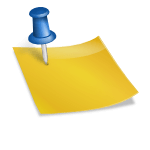


Josh Lund
I enjoyed your thoughts and appreciated your insights into the preparation and presentation of technology in a structural course setting. I recently attended a weeklong conference with over 500 participants, this was held in a large hotel with multiple conference rooms of which wireless internet was provided. As I read over your post I thought of numerous times that several of the presenters failed to consider the topics that you covered. I remembered this one day there were three presenters in a row that tried to conduct online training with the large groups. Each time the internet would crash and the presenter would get frustrated and discouraged taking more time to try and fix the issue rather than switching to a backup plan. To add to that I feel it is important to know when to switch over to that backup plan, in this instance many of the students attention was lost by the amount of time that was spent trying to fix the problem and I am not sure if it was recovered.
I would also like to add that the technology you choose to use in your course needs to be considered for the audience in which you will be teaching. At this same conference I was sitting next to an older gentleman, much of the room seemed to be made up of this demographic, the presenter was wiping through programs that went over his comprehension. I understand that you will not be able to consider the needs of many of every individual in the course however when the majority of the audience seems not able to fallow your presentation you will need to be able to adjust fire and either speed up or slow down your type of presenting style and the tools in which you use.
Respectfully,
Jeremey Willson
I totally agree, Jeremey. You really do have to adjust for the audience, the technology you plan to use and the subject matter you are teaching. It’s like a three-legged stool, and if you don’t consider any one part fully enough, you end up pretty wobbly!