Earlier this year, I made a resolution to see a MOOC through to the end and earn a verified certificate of completion. I hoped the experience would provide an opportunity to study something completely new while answering a few burning questions I had about MOOCs. Questions like:
- How hard is it to earn a verified certificate?
- How will Coursera know that I did the work myself?
- Will I have to wear a Clockwork-Orange-style eyeball opener to stay awake through the video lectures?
- How many ideas can I steal and use when designing my own courses?
Here’s what I learned.
How hard is it to earn a verified certificate?
Not hard. So far, I’ve been able to meet the minimum requirements for the verified certificate by putting in one to two hours per week. As long as I get a perfect score on all the quizzes, I can earn a certificate “with distinction” and never participate in a single discussion or peer-reviewed activity. If I could bear the shame of a distinction-free certificate, I’d only need to maintain a B average on the quizzes. It’s also worth noting that all of the quizzes in my MOOC could be retaken once with no grade penalty, and only a minor penalty on the third and final attempt.
How will Coursera know that I did the work myself?
They won’t. Coursera has an identity-verification process for students in their “signature track,” but it won’t do much to deter cheaters. Early in the course, I was asked to upload a photo of a valid picture ID and type a sentence into a text field. Coursera recorded my unique typing pace/pattern to establish a sort of typing fingerprint, which it then asked me to verify each time I took a quiz. I was also required to take a webcam photo of my face at the end of each quiz. Nothing in this process prevents a student from getting outside help with assignments. However, it does make it difficult for someone to sign up, never log in again, and have another person complete the entire course.
Will I have to wear a Clockwork-Orange-style eyeball opener to stay awake through the video lectures?
Almost. My course included about an hour’s worth of video lectures per week. They weren’t exactly riveting, but they could have been much worse. See the next section for reasons why.
How many ideas can I steal and use when designing my own courses?
Quite a few. Here are my top picks.
- Let students work ahead. My course only released one week’s worth of material at a time. I wish I could have watched videos from upcoming weeks when my schedule allowed.
- Make sure audio is loud and clear. Even in a course with considerable production resources, the audio levels on most of the videos were a bit low. This might not seem significant when listening to the videos in a quiet space, but it was impossible to hear them on my iPhone speaker while I showered. (Laugh all you want, but I do my best learning in the shower. Try listening to a Ted Talk next time you’re shampooing and I guarantee you’ll feel smarter all day.)
- Always provide a transcript. All the videos in my MOOC had captions and a transcript and I used them regularly. It was much easier to search a transcript for a keyword when I needed a refresher than to track down a specific concept in a 15-minute video. Also, captions made it easier to understand the guest speakers, many of whom were non-native English speakers. My only frustration was that the transcripts were available as plain-text only. As a result, they lacked any sort of formatting such as paragraphs and headings and were difficult to read.
- Provide an option to control video playback speed. This is incredibly helpful. Learners who are struggling to understand can slow down, while others can speed up. I watched every video at 1.5 to 2 times normal speed with captions turned on, which was a big time saver.
Tip: If you post your videos on YouTube, students can enable playback speed control by upgrading to YouTube’s HTML5 player.
- Have a great mobile app. This is easier said than done, but being able to download videos and watch them on my phone was one of my favorite features of Coursera’s platform. It’s something I wish all learning management systems would treat as a higher priority. If your LMS doesn’t provide strong mobile support, you can work around this to some degree by providing students a way to download documents and videos in convenient bundles for easy offline viewing.
- Ditch the podium and rethink what a lecture looks like. Many of the lecture videos in my MOOC didn’t look or feel like lectures. They were interviews with experts or roundtable discussions between the instructor and one or two students. The instructor clearly had an agenda and knew what he had to cover, but the conversational nature of the content helped break up the monotony of the more traditional lecture videos.
- Not everything has to be a video. All of the essential instructional material in my course was delivered in video form, and I’m not sure why. Much of the content would have been faster and easier to review if it was structured as a reading.
If you’re an instructor or an instructional designer, let me offer one last piece of advice: consider taking a MOOC that isn’t education-related. I’ve seen many colleagues enroll in MOOCs on pedagogy or educational technology, which is a missed opportunity in my opinion. There are certain lessons you can only learn when you stop surrounding yourself with other educators and remember what it feels like to study something completely unfamiliar. Every time you feel a little lost or overwhelmed or find yourself taking shortcuts to get through another week, you’ll have a stronger sense of empathy for your students. And that empathy is the secret ingredient we all need if we want create better learning experiences.
Daniel Stanford is a Learning Design Consultant and former Director of Faculty Development and Technology Innovation at DePaul University's Center for Teaching and Learning. His work in online learning has received awards from the the POD Network, the Online Learning Consortium, NAFSA, the Instructional Technology Council, the University of Wisconsin, and Blackboard Inc. Follow @dstanford on Twitter | Connect on LinkedIn |


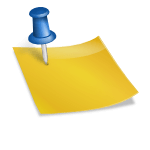

Congratulations on your verified certificate! You’ve provided some great takeaways here. I’m not sure about the shower learning, but I have employed the doing-dishes learning strategy and agree that mobile-friendly course materials are HUGE if you want students to put in more time engaging with content and make the course fit into their lives. I also agree with your last point about using a MOOC as a chance to develop empathy for novice learners new to a discipline. Now I want to try another Coursera course to see if I can make it all the way through – thanks for the motivation! Best, Emily Stone
Wow, there are so many good tips and ideas in here. Thanks for writing this piece. What was the subject of the MOOC you did?
Great perspective! I really enjoyed reading about your first MOOC experience—the candid reflection on pacing, engagement, and peer interaction feels spot-on. In our https://www.holyquranclasses.com/, we’ve seen similar dynamics: clear structure, instructor presence, and community interaction make all the difference in online learning.